
Support
Help Center
Welcome to the Help Center! This site will get you up and running with Info in under 5 minutes.
Installation
Configuration
Gettting the Most Out of the App
Getting Started
Setting up the HubSpot to Company VAT Integration
Now that you've installed the app and connected your accounts, it's time to configure how information flows between HubSpot and Company VAT. The quick install already covered the essential settings. With this guide, you will be able to customise your app further if needed.
To find the settings page:
Find the Marketplace icon (top of the page) -> Click on "Connected apps."
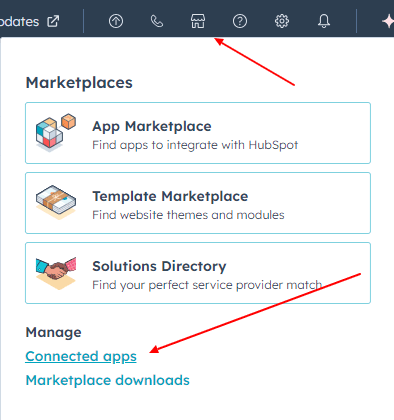
Click on the Company VAT app.
Select "Go to settings."
Click on "Sync settings."
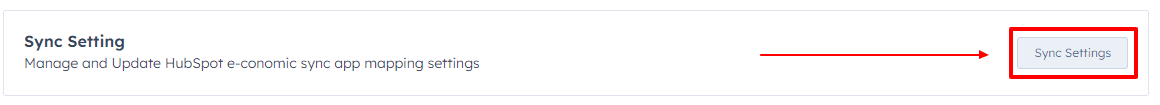
And you have arrived.
The setup process is divided into three main areas:
1. Customize Mapping
2. Manage Plan
3. Bulk Update
Each of these areas plays a crucial role in determining how your data is synchronized and how your business processes are automated.